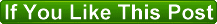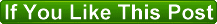Dr. Yogi Bikashananda introduced himself as a Yoga teacher (yogi meaning the yoga master), about a decade ago, but later he developed his own philosophy and own theory through his self study and practice and became an active philosopher of Nepal. He introduced 'Manokranti' philosophy, meaning the revolution of the mind. He has given new direction to the Philosophy of Nepal by advocating for a healthier and hygienic lifestyle. He is most importantly a public figure who gives public speeches and publishes his views and ideas through writing as well. He is the founder of Manokranti revolution as well as many psychological revolution techniques known as Mind Technology. This includes Superlearning, Reiki and Psycho Nine.Therefore, Dr. Yogi Bikashanada is a multi-dimensional personality. He is a man with the passion to change the world.