Having your Web browser remember your passwords and/or credit card details can be convenient, but it poses some security risks. How much of a risk depends on which browser you’re using, whether you sync with other devices, and whether you’re using any of the browser's extra security features. Here are the main vulnerabilities in some of the most popular browsers—Internet Explorer, Google Chrome, and Mozilla Firefox—and ways you can protect against those weak spots.
Whenever you select “Remember my Password” option, then your Password is Automatically saved into your Computer, for further use.
The saved Password can be retrieved quite easily.
It is more dangerous when you are using public computers. In that case anyone can easily extract your password and misuse it.
The saved Password can be retrieved quite easily.
It is more dangerous when you are using public computers. In that case anyone can easily extract your password and misuse it.
1) Internet Explorer
You can Download the Software IE PassView
You can Download the Software IE PassView
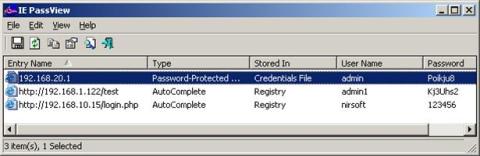
IE PassView is a small utility that reveals the passwords stored by Internet Explorer browser. It supports all the version including Internet Explorer v4.0 v6.0, 7.0, Beta version 8.0.
2) Google Chrome
You can Download the Software Google Chrome Pass
You can Download the Software Google Chrome Pass
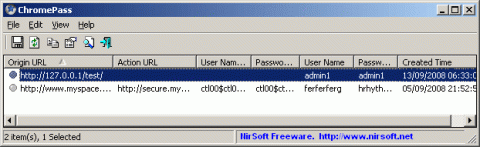
ChromePass is a small password recovery tool that allows you to view the user names and passwords stored by Google Chrome Web browser. For each password entry, the following information is displayed: Origin URL, Action URL, User Name Field, Password Field, User Name, Password, and Created Time. You can also save them in Text and Xml Files.
Comments
Post a Comment