Facebook offers a widget which you can embed in your blog,
and use can hit like button to join your Facebook fan page. This sound super
easy and this is one of the easiest way to start seeing increase in number
Very first step is to go to Facebook social plugins page and
select Facebook like box for pages. Here is a direct link to that page.
change the URL with your Fan page URL. as http://Facebook.com/yourpage. Similarly,
you can add your fan page.
Once you have added your URL, the preview tab will
automtically start showing widget for your blog. You can make changes from
settings, like specify a custom size for Facebook fan page widget. I usually,
remove stream and header part as they add more into loading time. If you don’t
want to show Facebook fan photo, you can hide that too from settings. Though,
Facebook fan photo into your Facebook fan box, will add more personal touch for new readers, as Facebook shows your
friends photo when you browse a site using Facebook like box.
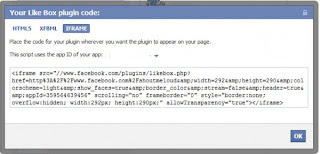
Once you have made all the settings, click on get code and
you will get three code options to add the widget on your blog. Go to iFrame
code and copy the code given. Now go to your WordPress or BlogSpot blog widget
section and add a text widget and paste the code. If you have copied and pasted
the code properly, in no time you will see your Fb fan page widget live on your
blog.

Comments
Post a Comment