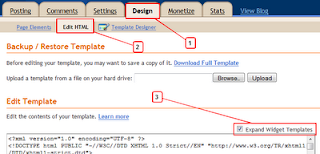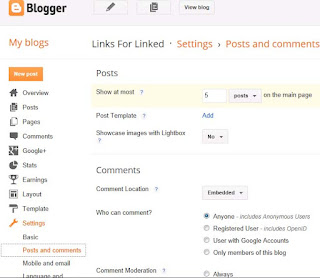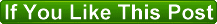Here are some simple method to show desired number of post in home page or lables page of blogers
1
In your Blogger Dashboard click Design > Edit Html > Tick the Expand Widget Templates box.
Find the following code in your blogs html - it will be in your template a few times :
(Click Ctrl and F for a search bar to help find the code - More Info)
expr:href='data:label.url'
Replace them all with the following code :
expr:href='data:label.url + "?max-results=5"'
2
In your Blogger Dashboard click Design >templete >posts gsdgets> edits> mainpage option> Number of posts on main page . then select desire number
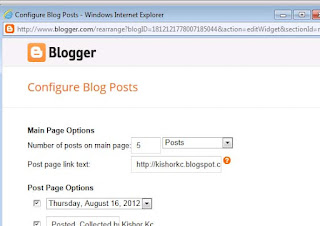
3
In your Blogger Dashboard click Design> setting >post and comments> show at most? then select desire number