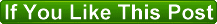Html Scroll Box can reduce the length of your blog post and can make your blog post short without loosing any important content. Some peoples don’t like to read too much. If your blog post is too long your reader will leave your blog without reading the content even though they are useful. So I thought to share this trick with you too. After learning this trick you will be able to add text, link or whatever you like inside the scroll box.
Here is Basic HTML Scroll Box For you:-
Just paste the following code in html page of your post
<div style="font: 16px/26px Georgia, Garamond,
Serif; height: 120px; overflow: scroll;
width: 350px;"></div>
Here is Basic HTML Scroll Box For you:-
Just paste the following code in html page of your post
<div style="font: 16px/26px Georgia, Garamond,
Serif; height: 120px; overflow: scroll;
width: 350px;"></div>
As you can see, once there's enough text in this box, the box will grow scroll bars... that's why we call it a scroll box! You could also place an image into the scroll box.
<
<
Above code results following scroll box. You can change its dimentions by changing its heights and widths, You can also inserts your Post meterials inside thish box for thish inserts meterials before the last < /div> code
As you can see, once there's enough text in this box, the box will grow scroll bars... that's why we call it a scroll box! You could also place an image into the scroll box.